#VAin30 - Day 9: Setting Up a VA Website
While many virtual assistants conduct business on social media or by email and phone, a professional website is essential to storing all the basic info about your services and your contact methods. Many people think that you have to have someone set a site up for you (costing you $1,000 or more), but this is not true. Setting up a website for your virtual assistant business can take just an afternoon, and it can be done with little to no set-up fee and only minimal monthly costs.
You are free to choose the website creation service that you're comfortable with, but I've been using Wix for my sites for over 8 years. The set up process for a service like VA is very simple. I'm going to walk you through exactly how I would do it!
1. Pick and register a domain
Website template services do offer domain registration as part of their service, but I prefer to keep my domains separate. I've used GoDaddy for over 10 years, and they have always been great about helping me with issues. They currently offer domains for $.99 - $9.99 for the first year, with many discounts discounts available.
available.
How do you select a domain? You can choose a clever or quirky name for your VA services and choose a domain for that ("Always On-Time VA Services", for example). You can also choose your name to be incorporated (which will make it less likely someone will pick the same name as you.) "Linda's Express VA", for example.
Pick a domain that is short (so that it will fit nicely on a business card) and that isn't too confusing to spell or remember.
2. Set up your website
After you have your domain, you can start designing your site. Godaddy does offer site building, but I'm preferential to Wix for that. Go to the Wix website, and set up a free account.
Then you can choose the category of template you want. You can select anything and change your mind later. (The business category seems to have the most basic designs, however.) Note that most of the designs are free, but a few premium ones cost money. (I always use the free ones.)
After you've chosen a template, it's time to customize! The editor of Wix is super easy to use. You can type over anything that is there with your own text, just be sure to save as you go. Looking for photos? Stock photos don't have to cost a fortune. See some of the places we get stock photos for free here.
3. What to Include on your VA Website
The prettiest, fastest-loading site in the world won't see anything if you don't have all the right info included. Here's the bare minimum that should be included on your VA site:
1. Welcome/Home Page
This is where you say something clever, include your tag line, get their attention, and invite them in. First impressions count!
2. History/About Page
Tell why you are the best person for the job. Do you have years of relevant experience? Are you active in your community? Do you have a unique personal story to share that creates trust with the reader? Share that here!
(Note: If you don't have non-disclosure agreements in place, here is where you name drop. If you've done work for big brands, mention that here.)
3. Services Page
What will you offer? Remember, if you are just starting out, you should just mention a few services. You may choose to list your pricing, as well, but most don't. Need help coming up with the right words for what you do? Visit our article on what type of VA you might be, how to go about creating a menu of services and also this big list of virtual assistant tasks for inspiration.
A brief listing of each type of service (with a sentence explaining more) is all you need at this point. Be sure to use compelling copy to sell it!
4. Contact Page
Make it easy for people to inquire about your services. While contact forms are nice, they are not widely used. Have a professional email address included for people to get ahold of you. If you have a Facebook page, include that, too!
5. References
Now it's time to ask your prior colleagues and people who have seen your work if they would give a sentence or two recommending you to new clients. If you have a LinkedIn page, go ahead and copy those recommendations over to your site. Remember, it doesn't have to be long and wordy; a simple statement on your professionalism, timeliness, or quality of work will suffice.
Here are some other ideas for pages you can add in later:
- Pricing guide (a list of what you charge)
- Blog (Business updates, tips, and news)
- Portfolio (Samples of your work -- if you're allowed to share)
- Resources (A list of industry-specific helps for businesses who might use your services)
5. Using Your Domain
Once your site is done, you will want to make sure it goes to your custom domain that you purchased. Wix and all other website creation sites will have an easy way to walk you through this. Note that custom domain features are usually only available for paid sites. You can use the freebie for some time, but I recommend paying the $10 a month or so for a site that goes to a memorable domain. (Remember those business cards we talked about!)
6. Publish and Promote!
Now that your site looks exactly as you'd like it, it's time to save, publish, and promote!
We'll walk you through detailed steps to promoting your site next, but in the meantime, you might want to review our basic promotion tips here.



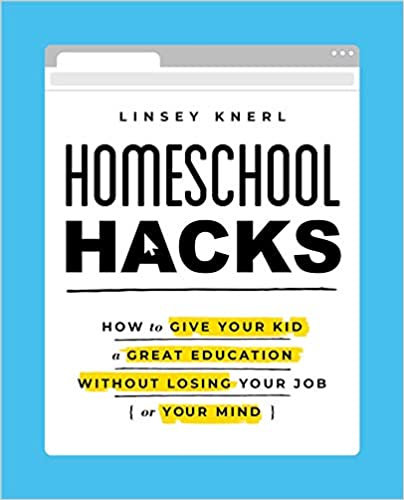




No comments: