6 Must-Have Time Management Resources for Work-at-Home Moms
When you make the switch to working at home, one of the
greatest challenges is managing your time.
After all, if you decide not to work and instead clean the kitchen, do
the laundry, or even catch some rays on the deck, there's no one to stop you.
If you're struggling with time management or you want to be
more productive, you can't go wrong with these resources:
The authors understand that old time management rules no
longer apply to our busy, digital, super-connected world. Instead, they offer a unique way to manage
your time while incorporating technology.
(See our full
review of the book.)
2. Have Your Cake and Eat It, Too by Mandi Ehman
One of the ironies of being a work-at-home mom is that you
may have initially decided to work from home in part so you could spend more time
with your family. However, as your
business grows, keeping family time at the forefront can become more and more
difficult.
In this book, Ehman offers time management strategies for
juggling family and work time as well as specific strategies to optimize your
time when working, even if you feel like procrastinating. (Her solution is to implement productive
procrastination.)
(See our full
review of the book.)
3. Toggl
Do you look at the work you accomplished at the end of the
day and ask yourself, "Why didn't I get more done? Where did the time go?"
If so, then Toggl may
be the tool for you. Toggl is a simple,
free way to easily track the time you spend on different tasks. Each day, at a glance, you can look at which
tasks you spent your time on. As a
bonus, you can also use Toggl to record your billable hours.
4. Rescue Time
Rescue Time also keeps track of the time you spend online,
but unlike Toggl, Rescue Time
runs in the background. You don't have
to start and stop the timer when you start and stop tasks.
Rescue Time is free if you just want to track time spent on websites,
set goals, and get a weekly e-mail report.
However, if you'd also like the ability to block certain sites (such as
making Facebook unavailable during the afternoon so you're not
distracted when working), you may want to look into the paid version that runs
$9 a month or $72 per year.
5. Pocket
If you've ever taken a break from work to surf the web only
to leave 20 tabs open to articles that you plan to come back to read, Pocket
is for you. Rather than leaving open so
many tabs, you can tuck all of those articles onto Pocket and read them when
you have time. Best of all, they're
accessible even when you don't have internet access!
Pocket basic is free, while Pocket Premium runs $4.99 per
month or $44.99 per year.
6. Evernote
Do you routinely have to do lists all over as well as half
completed notes on your latest project?
Evernote can help you put all those materials in one place, saving you
time and making you more organized.
Evernote is free, though you could also opt for the premium version at
$5 a month or the business version at $10 a month.
What time management
tools do you rely on?


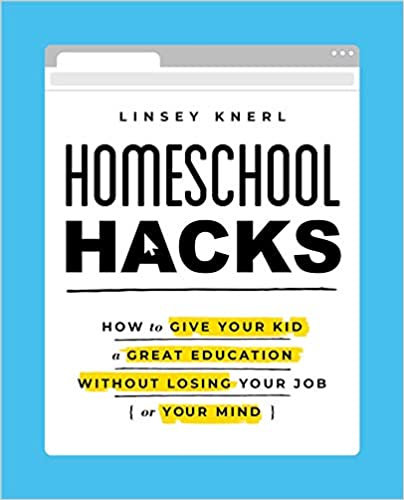




No comments: