Review of SEO Profiler
Perhaps you’ve wished that your SEO was a bit tighter. Maybe you’ve even considered paying a “professional” to help you fine-tune your rankings. Before you invest a lot of money in controversial methods of getting more Google Juice, might I suggest a DIY solution?
I had been trying the free version of SEO Profiler for some time, and really enjoyed the little bit of insight I got from my lite subscription. I upgraded to the paid version (less than $50 a month) thinking that I could always cancel if I wasn’t happy. I’m now ready to pay for my second month, and I have no regrets.
SEO Profiler offers several neat features for anyone looking to boost their Google search ranking placement. In addition to telling you opportunities for organic keywords, it gives you the scoop on your competitors. (If you like so-and-so’s blog, for example, and would love to see some of their traffic coming your way, you can get the dirt on all of their high-ranking search terms to help you craft a few future posts.) It also gives you ad words suggestions (if you’re into that), as well as weekly reports for backlinks. This is what I find most valuable.
Each week, I’ll get all the new sites that have linked to my competitors, along with details such as the anchor text used to link to them, and whether the sites are no follow. This helps me to seek out sites to comment on or even do a link exchange with. (And I don’t waste time on sites that won’t pass on any Google love.) I can see the first handful of links from my dashboard on the website, but the beauty is that all 1,000+ links for that week (more, if you are watching several competitors) can be downloaded into a CSV file to be viewed in Excel. I can then weed out the no-follows, organize by priority, and send to my virtual assistant to begin the process of securing links (naturally, of course. We don’t spam here.)
One thing that I should mention is that SEO Profiler got me to make the initial purchase commitment with their promise that they will get you top 10 rankings on Google with the information and tips they give you. This can be a great thing, provided you can actually do the things they ask (getting specific backlinks, for example, may be tough.) I found, however, that this one perk was actually something I didn’t need. I currently already rank in the top 10 for search terms I write for on my other blog (the one I use SEO Profiler for most.) I do like that they analyze your page for SEO quality and offer specific tips, however, and that everything is on the spot and automatic (no dealing with customer service reps.)
I definitely believe my SEO efforts are more focused since using this service. At $49 a month for the basic package, it’s more than adequate to track my blogs and one or two client blogs. Get more info at the official website of SEO Profiler.
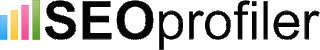







I have also registered my domain (www.cumilift.com) for free trial version.. will check for proof of results via seo profiler and if found good will buy paid services with them. Hope this one works for me...:-) Prem, CUMI LIFT hydraulic hand pallet trucks dealers in chennai
ReplyDeleteThis comment has been removed by a blog administrator.
ReplyDeleteThis comment has been removed by a blog administrator.
ReplyDeleteI am happy about the package although sometimes to general. I did upgrade to the basic package
ReplyDeleteI sigend up, but had not time to look into it
ReplyDeleteWhen I try to cancel, there is no e mail , phone or fax i can cancael with
this isn ot a legit organization if it has no way to cancel
When they send e mails, their return address is a NO REPLY!!
Azzleal,
ReplyDeleteI cancelled with them briefly while reorganizing my blogs, and it was pretty simple. This is from their site:
"If you are a paid member, go to Dashboard > Your account > View subscription details > Cancel to cancel your subscription. You can cancel your subscription at any time. Refunds are not possible after the initial 30 days and we don’t prorate for partial months.
If you want to delete your account completely, Dashboard > Your account > Delete account. This second option is only available if you have a free account."
Full details here: http://www.seoprofiler.com/training/
Hope you get it figured out! (you may also try letting them know you are having problems in Twitter. They seem pretty responsive to social media.)
This comment has been removed by a blog administrator.
ReplyDeleteLindsey, you have done a great job of covering the basics of SEOprofiler. I myself am using their service. I have Blog that I added to the tools and used the autosubmit. That was when I did not even have clue how to use the service. But after a few keywords and some research there I got it submitted.
ReplyDeleteNow I know you won't believe this but on my first try using their service I had 67 First Page Rankings on August 4,2012. Now after one month's of use I have 86 First Page Rankings. But I am not joking about how easy it is to use, because I posted all my progress on my Blog if you would care to stop by and read some of them some time.
http://albertdodd.blogspot.com/2012/09/seoprofiler-updates-for-august-312012.html
I hope you the best and look forward to hearing from you.
This comment has been removed by the author.
ReplyDeleteThanks for your comment, Albert! I hope it continues to work well for you!
ReplyDeletewe will try it soon.
ReplyDeleteI have been interested in this product for some time now and have got the free version at the moment. Think I will be upgrading to the paid version now as its only $1 to try for a month as long as you cancel before the first payment. Nothing to lose really!
ReplyDelete